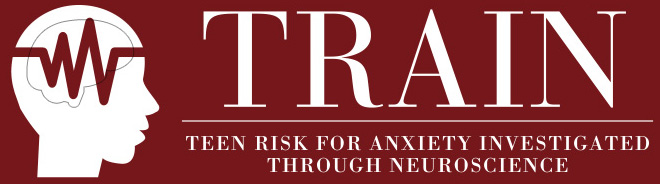Doing your training
As part of the study, we ask you to do two sessions of training per week for 8 weeks until you come back into lab.
That means you'll do 16 session in total. You'll get $5 for every full session that you run.
A full session is equal to 240 trials or if you just keep playing the game until it finishes by itself,
that's one session. They usually last around 15 minutes.
You need to have an internet connection while you play in order for the game to upload your progress properly so make sure you always have a
steady connection when you play.
Since you're training your attention, you'll need a place where you can concentrate. Pick a quiet room to play the game in each time.
You want to try your best when you play the game because for every 100 levels that you gain, you'll get an extra 5 bucks.
So, try to make sure you're not sleepy or distracted when you play.
Checking your progress
You can check your progress a few different ways.
To check your progress within a session (check your level while you're playing) you can press the SPACEBAR. Then, you'll be in break mode and at the top of the screen you'll see a box that shows you your level.
To check your progress in the study , meaning how many sessions you've completed and how many more you need to do, you can press F6 when you first open the program, before you load the game. You'll see something like this:
The numbers in the stars are the number of sessions that should be completed by each week. Each star is one full session of game play. Each color is one week. For example, the first two stars on the map are red, and they are labelled 1 and 2. This means you should have completed 2 sessions in the first week. Your personal session number will be at the top of the screen so you can find where you are on the map and compare it to where you should be.
Press F6 again to return to the menu and to load your game up.
You can also check the map while you're in Break Mode. To do so, just press the SPACEBAR while you're playing, then press F4 to get to the main menu. Then you can press F6 to see the map. Just press F6 again to return to the main screen.
If you want to see how to stack up with other teens playing the game, click below!

You'll need to know what your bonus code is. You can find this at the top left of the window of the program: 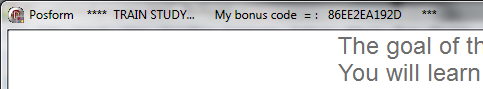
LeaderBoards picture rights owned by: BadgeOS.com