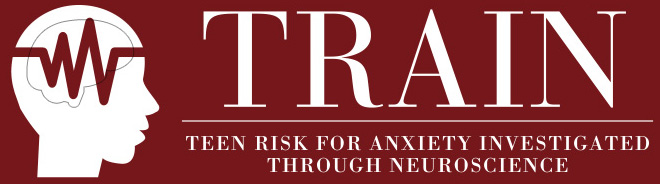Using the AABM Program at home
If you are one of the participants that has been assigned to do the training at home, you'll need to log into the program on your laptop and then load your most recent game to play each time. The instructions below will tell you how to log in and load a game.
Log in and load a game
- First, make sure that the folder named "cuta1556" is on your desktop of your computer.
- Double click on the folder.
- Double-click on the file named "CUTA".
- Log in with your username and password.
- Contact the study coordinators if you don't know your username or password
- For San Diego participants, your username is the last three digits of your family ID. e.g. if your ID is 19222, then your username and password are 222.
- Click the button that says "click when ready".
- In the menu on the bottom right, click "load game"
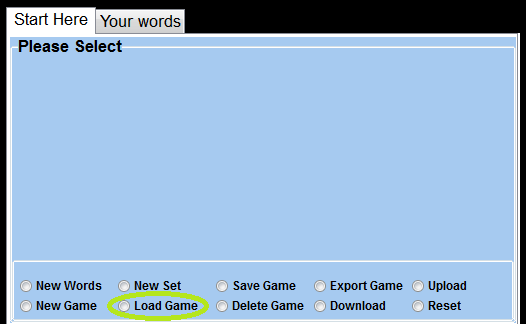
After you press "Load game", you will see a screen like the one below:
you can see how many sessions you've completed, then press "OK" to get started!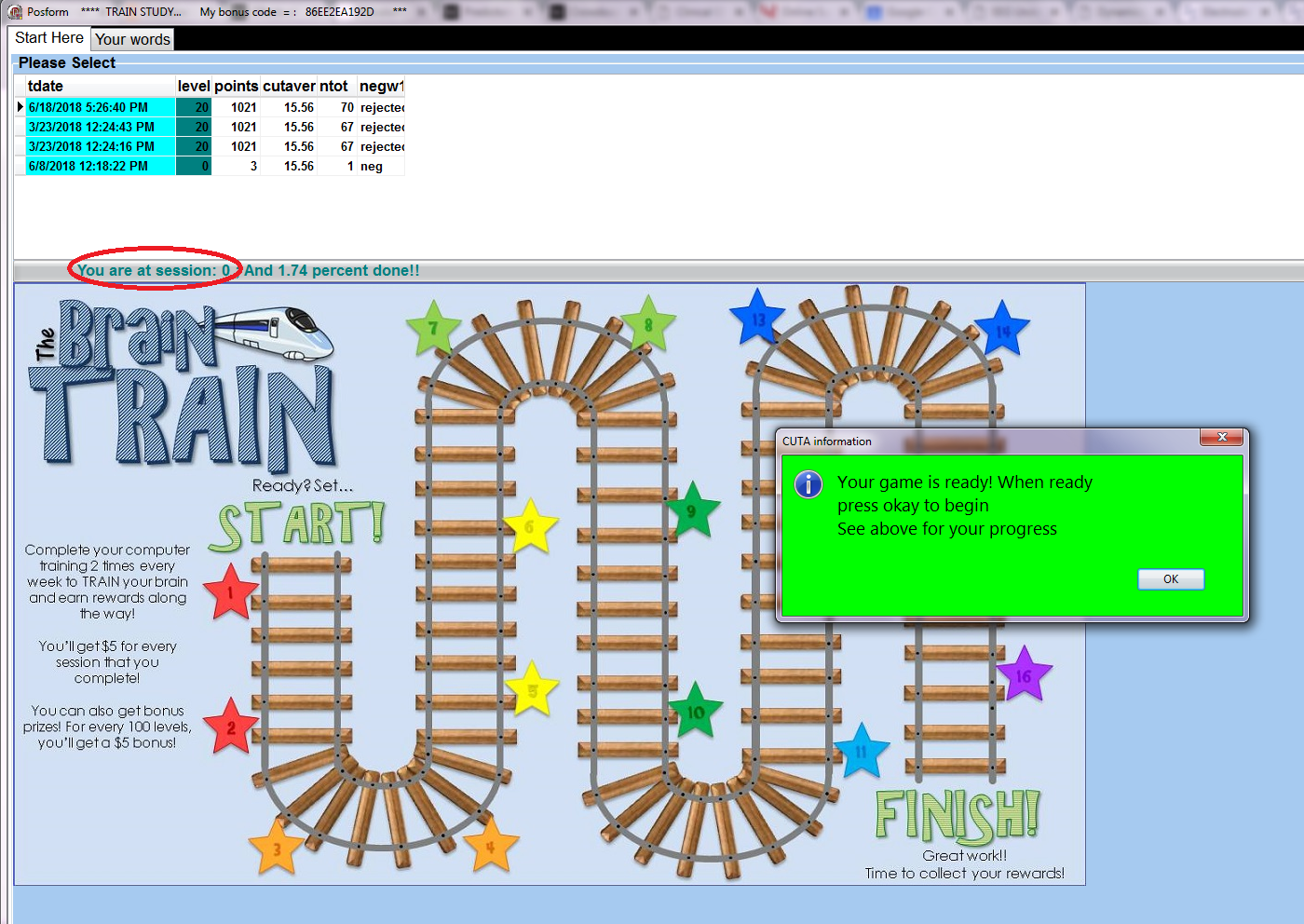
Frequently Asked Questions
How do I save?
As soon as you exit out of the AABM program, it saves your progress for you. Make sure to finish a whole session before you exit out. Then, close out of the program all the way.
How do I pause or take a break?
If you press spacebar while playing the game, you will enter "Break Mode". The game is paused when you are in break mode so you can take that time to get up, stretch, go to the bathroom, etc. If you look at the top of the screen while you're in break mode you will also see your current level.
The program isn't responding, what do I do?
You should exit out of the task by clicking ctrl-alt-del on your keyboard. This will either open up Task manager automatically, or it will show you a menu, where you can open task manager. In task manager, end the task that's labelled CUTA.
Do I need to be connected to the internet to play the program?
You don't need to be connected to play, but you do need to be connected in order for your progress to be saved, so you should always play when you have internet.
What is the point of the plus sign?
The plus sign helps you to respond faster to the game so that you can go up in levels. It helps you respond faster because it will tell you where to look for the E or F before they even pop up on the screen! If the plus sign is GREEN, the letter will pop up in the same place as the word pops up.
If the plus sign in RED, the letter will pop up in the OPPOSITE place as the word pops up.
If the plus sign is WHITE, that means you need to use the meaning of the word to know where the letter will be:- If the plus sign is white and then the word is one of your POSITIVE words, then the letter will show up in that same spot.
- If the plus sign is white and then the word is one of your NEGATIVE words, then the letter will show up in the opposite spot.
- Not everyone participating will see white plus signs, you might only see red and green.
How do I get better?
The best way to get better at the game is to train yourself to respond faster. You can do that by using the color of the plus sign to tell you where the E or F will show up so you can be ready for them. See the instructions above for how to use the plus sign to know where to look.
My question isn't here, what do I do?
Just contact us if you need more help and we'd be happy to guide you through your problem!.
Other information
How to download a new version of the program
- You don't need to use this link unless someone from the study told you to download the program again.
- This will help you download a new program, register in it, and then download all your previous games.